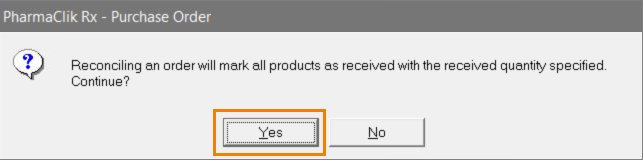Manually Reconciling a McKesson Purchase Order
McKesson purchase orders can be reconciled manually, if required.
Note: The video below has no audio and will loop once completed.
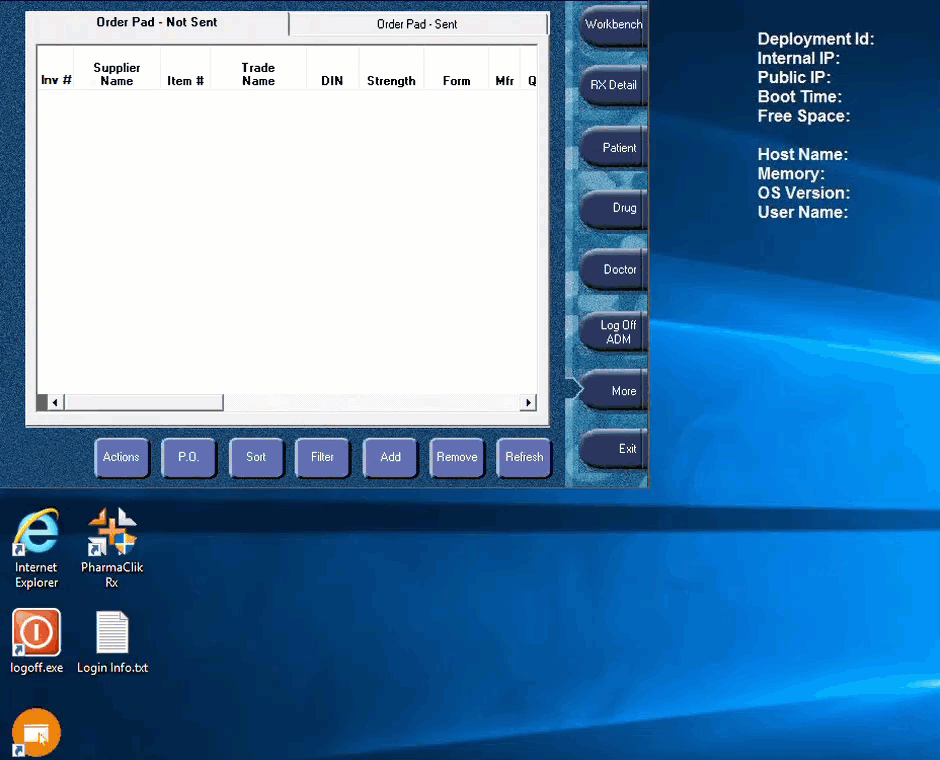
To manually reconcile a purchase order:
- Select More > Supplier. The Supplier Search window appears.
- Search for and select the supplier for your province.
- Select the Orders tab.
- Highlight the order that needs to be manually reconciled.
- Select P.O. The Purchase Order Information window appears.
- In the Invoice Number field, enter an invoice number, if not already entered.
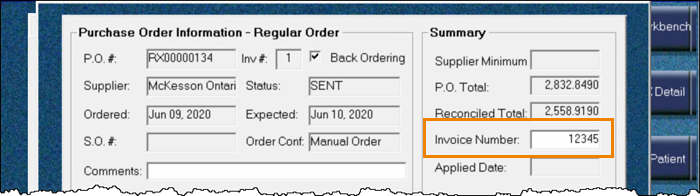
- In the Products On Order section, scroll to the right and ensure the proper amounts received in the order are entered in Rcvd Now.
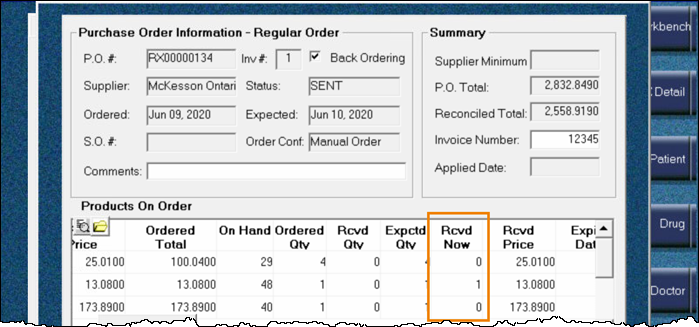
- Select Actions > Reconcile. A message appears to confirm how to reconcile the purchase order.
- Select I want to manually reconcile the P.O.
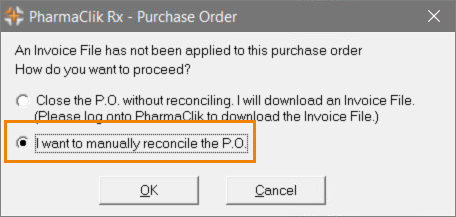
- Select OK. A confirmation message appears.
- Select Yes.